Traffic routing from inside and outside of cluster with Docker Desktop, Kubernetes and Istio
Contents
This post is about routing traffic with Istio to different versions of a given service. It shows how the routing works from outside of the cluster as well as from the inside and how to visualize the traffic and debug configurations.
The set-up has been tested on Docker Desktop for Mac version 2.2.0.0 which includes Kubernetes version 1.15.5.
Prerequisites
This test expects a clean Kubernetes set-up running on Docker Desktop. Also istioctl needs to be
installed, which can be done on Mac with brew install istioctl.
N.B. Configure enough memory for the Docker Desktop as running out of memory can lead to weird issues. For this test 4 GB seems to be adequate.
Installing Istio
Download Istio set-up folder with curl -L https://istio.io/downloadIstio | sh -. Then cd into the
folder and install Istio in demo mode with istioctl manifest apply --set profile=demo.
Accessing the Istio-dashboard
Kiali (the dashboard) is enabled with the demo-profile. It uses the default secret for the username
and password (admin/admin). It can be accessed with istioctl dashboard kiali.
Test image
As a test image we use the http-https-echo by mendhak which is a service that echoes all the requests back to the caller with all the information that the original call contained, like http-headers, which enables us to easily distinguish between different containers and versions that host the service.
Creating the components
To be able to test the settings as we go on, the creation is started with the namespace and then from the “bottom” up, ie. Deployment->Service->VirtualService. This way after creating the Deployment (which creates the Pods) we can test it using port forward and after creating the Service, we can test the service from inside the cluster with the Kubernetes dns name.
Namespace
Namespace for the service is called echo and creating it is done with kubectl create namespace
echo. After creation the automated sidecar proxy creation is enabled for the namespace with
kubectl label namespace echo istio-injection=enabled.
Deployment
As we’ll be testing versioning of the services later, we add a v1 to the deployment now. As a sidenote, especially the Deployment object has a lot of repeating information.
1
2
3
4
5
6
7
8
9
10
11
12
13
14
15
16
17
18
19
20
21
22
23
24
25
apiVersion: apps/v1
kind: Deployment
metadata:
name: echo-deployment-v1
namespace: echo
labels:
app: echo
version: v1
spec:
replicas: 1
selector:
matchLabels:
app: echo
version: v1
template:
metadata:
labels:
app: echo
version: v1
spec:
containers:
- name: echo
image: mendhak/http-https-echo
ports:
- containerPort: 80
After applying the configuration, the running pod information can be found with kubectl get pods -n
echo. A port can be forwarded to the running pod with kubectl port-forward -n echo pod/<pod-name>
8080:80. Then point a browser to http://localhost:8080 and you should see
the echo give a reply back.
Service
Next level is the Service. It is pretty straightforward and can be created with the following configuration
1
2
3
4
5
6
7
8
9
10
11
12
13
apiVersion: v1
kind: Service
metadata:
name: echo-service
namespace: echo
spec:
selector:
app: echo
ports:
- name: http
protocol: TCP
port: 80
targetPort: 80
One way to check that the service works is to create a container inside the cluster and do a curl
from there. It can be achieved with kubectl -n echo run debug -i -t --rm --image=sirile/netdebug.
After a shell is given, run either curl echo-service or http echo-service and you should get a
reply.
N.B. This bypasses the Istio traffic management as the traffic doesn’t go through a Gateway
that is listened by a VirtualService, rather than going straight to the Pods controlled by the
Service. This will only become visible later, but may lead to a bit of confusion as the original
curl will work and not require any url-prefixes that have been configured in the VirtualService.
The system will work as specified later when the mesh is added to the gateway definitions.
Destination
As we are using a subset for the service selection, we need a Destination to support it.
1
2
3
4
5
6
7
8
9
10
11
apiVersion: networking.istio.io/v1alpha3
kind: DestinationRule
metadata:
name: echo
namespace: echo
spec:
host: echo-service
subsets:
- name: v1
labels:
version: v1
VirtualService
As istio creates a default ingress gateway with the demo-profile, we just use it.
1
2
3
4
5
6
7
8
9
10
11
12
13
14
15
16
17
18
apiVersion: networking.istio.io/v1alpha3
kind: VirtualService
metadata:
name: echo-route
namespace: echo
spec:
hosts:
- "*" # Wildcard can be used as we don't have mesh in the gateways
gateways:
- istio-system/ingressgateway
http:
- name: "echo-route"
match:
- uri:
prefix: "/echo"
route:
- destination:
host: echo-service
Testing the routing
For testing some load needs to be generated against the service. For this I use
loadtest which is a handy tool to generate constant
traffic. It can be installed with yarn global add loadtest. After the previous commands have been
succesfully run, some test load can be generated with loadtest --rps 5 http://localhost/echo which
generates a constant load of 5 requests per second.
The generated load and traffic-flow can be examined through the kiali-dashboard.
Adding versions for services
Now we can create a second version of the echo-deployment.
1
2
3
4
5
6
7
8
9
10
11
12
13
14
15
16
17
18
19
20
21
22
23
24
25
apiVersion: apps/v1
kind: Deployment
metadata:
name: echo-deployment-v2
namespace: echo
labels:
app: echo
version: v2
spec:
replicas: 1
selector:
matchLabels:
app: echo
version: v2
template:
metadata:
labels:
app: echo
version: v2
spec:
containers:
- name: echo
image: mendhak/http-https-echo
ports:
- containerPort: 80
Destination v2
Destination is updated to also include v2.
1
2
3
4
5
6
7
8
9
10
11
12
13
14
apiVersion: networking.istio.io/v1alpha3
kind: DestinationRule
metadata:
name: echo
namespace: echo
spec:
host: echo-service
subsets:
- name: v1
labels:
version: v1
- name: v2
labels:
version: v2
VirtualService v2
VirtualService is updated to distribute load to both v1 and v2. This set-up will also distribute traffic correctly from inside of the service mesh by including it as a gateway. That means that wildcard can’t be used as the hosts definition any more.
1
2
3
4
5
6
7
8
9
10
11
12
13
14
15
16
17
18
19
20
21
22
23
24
25
26
27
apiVersion: networking.istio.io/v1alpha3
kind: VirtualService
metadata:
name: echo-route
namespace: echo
spec:
hosts:
- "echo-service.echo.svc.cluster.local"
- "echo.local" # Wildcard can't be used
gateways:
- istio-system/ingressgateway
- mesh # Mesh is specified as a Gateway
http:
- name: "echo-route"
match:
- uri:
prefix: "/echo"
route:
- destination:
host: echo-service
subset: v1
weight: 75
- destination:
host: echo-service
subset: v2
weight: 25
Testing the routing from the outside
From the outside the host-header must be passed, so the test looks like http localhost/echo
host:echo.local or curl --header 'host:echo.local' localhost/echo. To generate constant load, the
command loadtest --rps 5 -H 'host:echo.local' http://localhost/echo can be used.
Testing the routing from the inside of cluster
Start the container inside the cluster with kubectl run -n echo debug -i -t --rm
--image=sirile/netdebug. From there the services can be called with http echo-service/echo. The
distribution of calls to v1 and v2 should follow the correct specifications.
N.B. Now the curl from the inside of the cluster needs to have the proper url-prefix added for the traffic to flow to the destination specified in the VirtualService.
Conclusions
Setting up the versioning of the services and having the load distributed correctly from outside and inside of the cluster isn’t exactly trivial and some of the information needs some digging. At first I didn’t understand that the mesh had to be added as a Gateway for Istio to able to control the traffic that originates from inside the mesh, but after figuring it out things worked as expected. Visualization of the cluster and the traffic flow inside it with Kiali is impressive.
Kiali with visualization of traffic
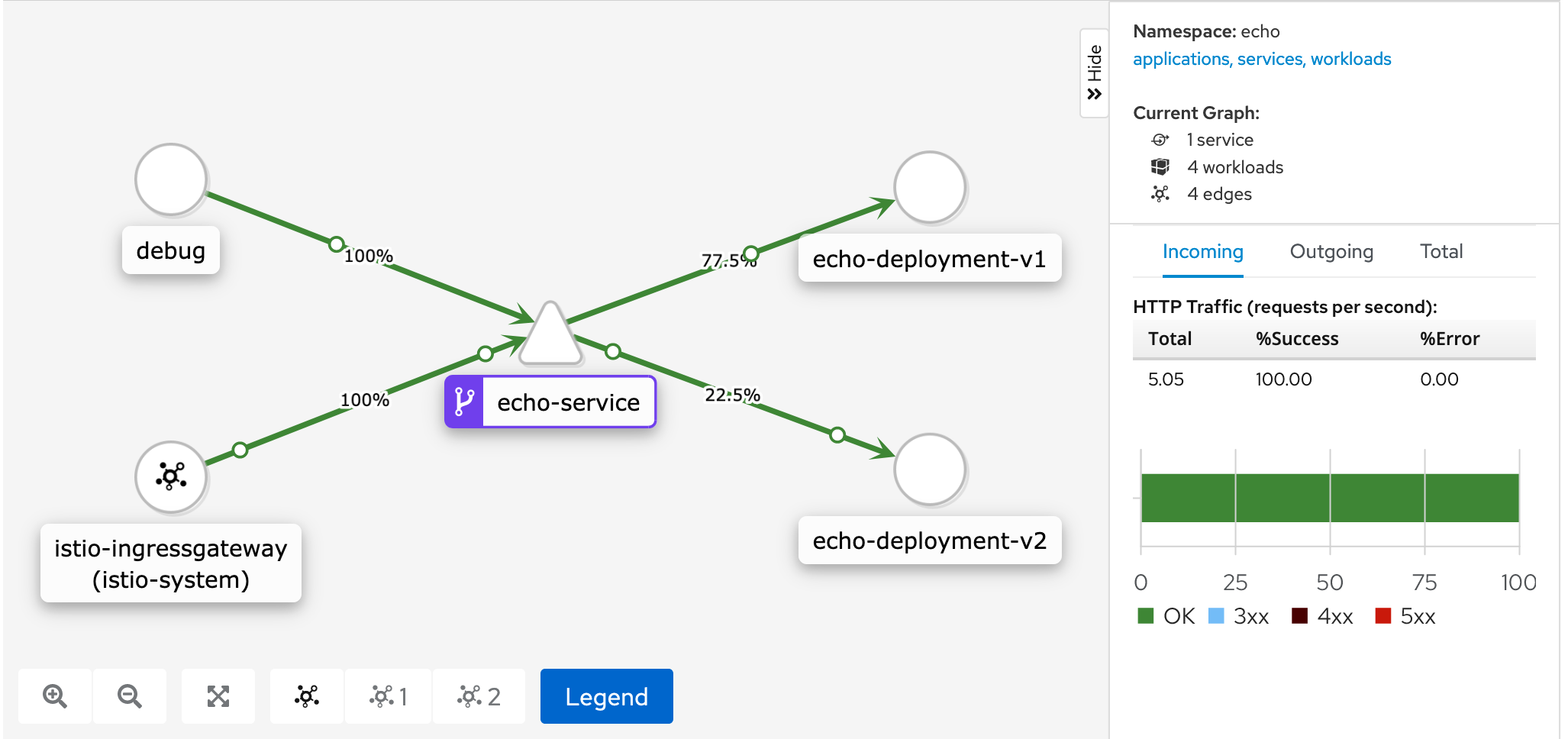
Comments