Building multiarch Boto3 Lambda layer with AWS CodeBuild
Contents
I’ve been experimenting with Amazon Bedrock. As the technology is rapidly evolving, the APIs change often. Calling the APIs requires a recent version of the Boto3 library. The version included in the Python 3.12 runtime offered by the Lambda doesn’t update that often, so sometimes trying to call the APIs using the included Boto3 leads into errors.
Enabling the Lambda to use the newest version of the library can be done in multiple ways. Having the library as a Lambda layer means that the Lambda code doesn’t need to include the quite large library and the built-in Lambda editor in the console can be used to modify the code and the updates are quick.
This article demonstrates a way to use AWS CodeBuild to automate the creation of the Lambda layer. The created layer is suitable for both x86_64 and arm64 architectures.
Prerequisites
AWS account is required.
Creating the CodeBuild Build project
The CodeBuild project is created and configured so that it creates the zip file for the Lambda layer and then publishes the layer.
Create the project
Navigate to CodeBuild and press “Create project” button. Enter a name for the project. Give a name for the service role used to build so it is easier to identify later. Also the description can be given. For the build commands select the “Switch to editor” and replace the code with the following:
1
2
3
4
5
6
7
8
9
10
11
12
13
14
15
16
17
18
19
20
21
22
23
24
25
version: 0.2
phases:
install:
runtime-versions:
python: 3.12
build:
commands:
- python3.12 -m venv venv
- source venv/bin/activate
- mkdir python
- cd python
- pip install boto3 -t .
- rm -rf *.dist-info
- export BOTO3_VERSION=$(python -c "import boto3; print(boto3.__version__)")
- cd ..
- zip -qr layer.zip python
- echo "Boto3 version $BOTO3_VERSION zipped to the file layer.zip, publishing as Lambda layer.."
- export BOTO3_LAYER_NAME=boto3-$(echo $BOTO3_VERSION | sed 's/\./_/g')
- aws lambda publish-layer-version --layer-name $BOTO3_LAYER_NAME
--description "Lambda layer for Boto3 version $BOTO3_VERSION"
--zip-file fileb://layer.zip
--compatible-runtimes python3.12
--compatible-architectures x86_64 arm64
- echo "Lambda layer $BOTO3_LAYER_NAME published"
- Lines 9 and 10 create and activate a virtualenv so that the packages aren’t installed as root user
- Lines 11 to 14 create the directory structure, install the Boto3 library and remove unnecessary files
- Line 15 extracts the version number from the installed library
- Lines 16 and 17 zip the library so that it can be published as a Lambda layer
- Line 19 modifies the version string so that it contains underscores instead of commas as they’re prohibited in a Lambda layer name
- Lines 20 to 24 publish the Lambda layer using AWS cli
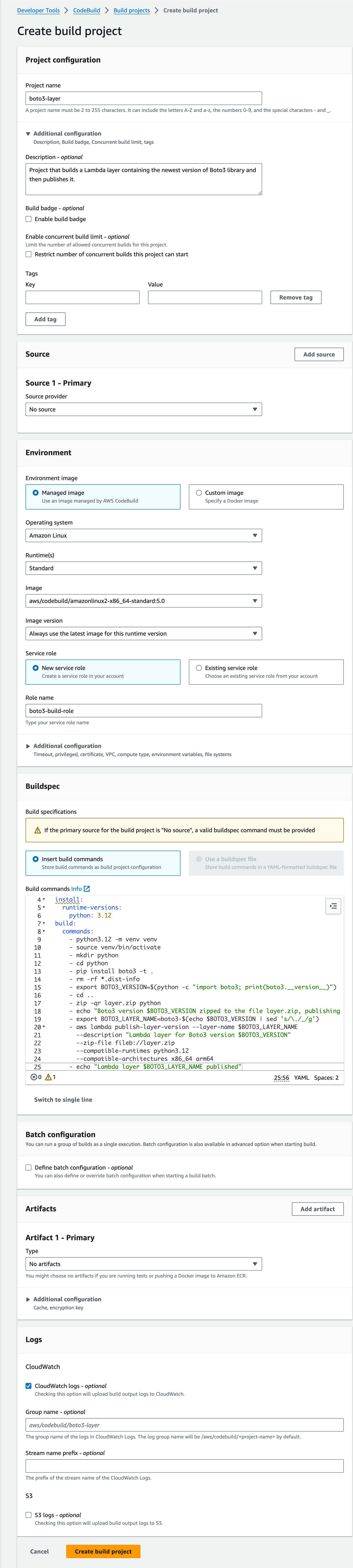
Press “Create build project”.
Modify the IAM role
Press the service role link which navigates to the IAM role. Press “Add permissions->Create inline policy”. Replace the JSON with
1
2
3
4
5
6
7
8
9
10
{
"Version": "2012-10-17",
"Statement": [
{
"Effect": "Allow",
"Action": "lambda:PublishLayerVersion",
"Resource": "arn:aws:lambda:*:<account_id>:layer:*"
}
]
}
Replace the placeholder “<accountid>” with the account id that is used. Press “next” and give a name for the policy, for example “upload-lambda-layers”. Press “Create policy”.
Run the build
The build can be started with “Start build”-button. The progress can be followed in the log and it should finish successfully in about a minute.
Testing with Lambda
To test the created layer, a simple Lambda that displays the version of the Boto3 library is created. A test is run with the default Lambda runtime which displays the Boto3 version. Then the newly created layer is added to the Lambda. The test is run again and the displayed Boto3 version should be different.
Create the Lambda through the Console
Navigate to the Lambda->Functions in the AWS Console. Press “Create function” and enter the basic information.
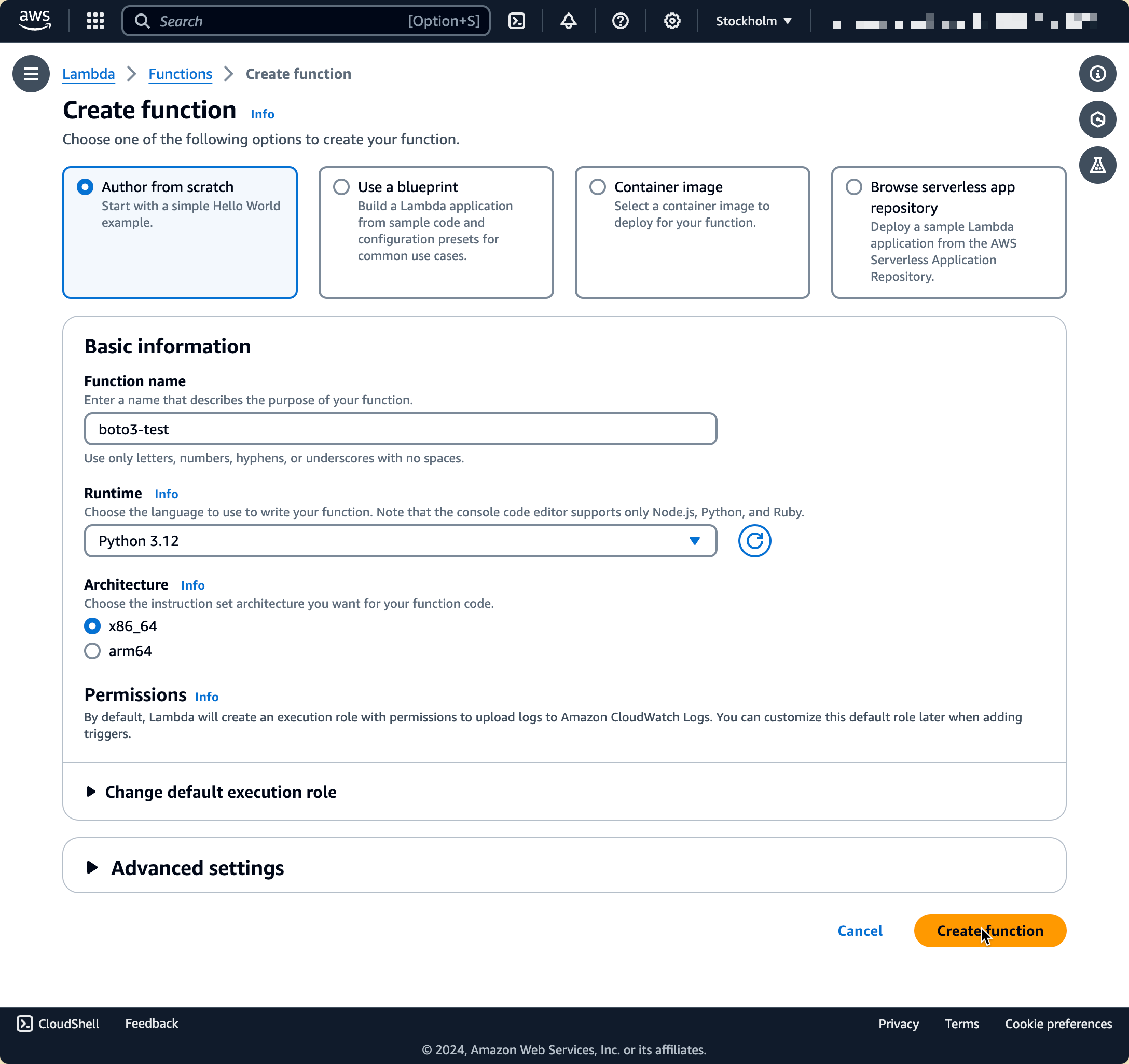
Replace the code with
1
2
3
4
5
6
7
8
9
import json
import boto3
def lambda_handler(event, context):
print(boto3.__version__)
return {
'statusCode': 200,
'body': json.dumps('Hello from Lambda!')
}
Run the test
Press Deploy and then Test with the default values. The output should be:
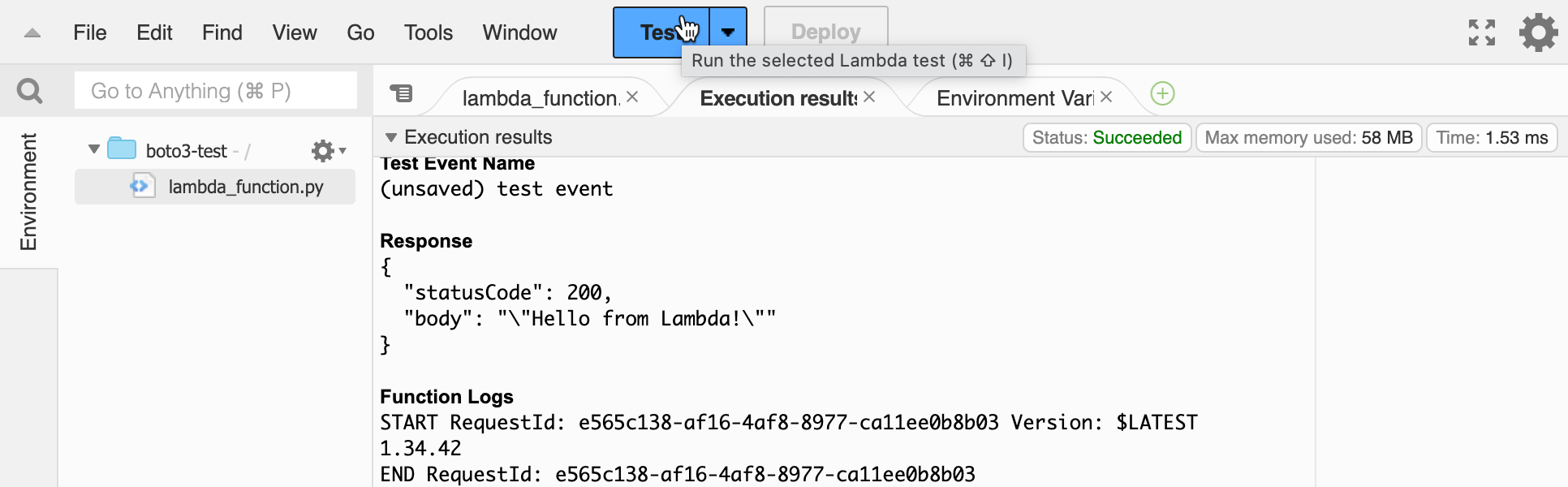
For this run the version of the Boto3 library was 1.34.42.
Add the Lambda layer for Boto3
Scroll to the bottom of the Lambda definition and press “Add a layer..” under Layers, choose “Custom layers” and the layer that was created by the CodeBuild.
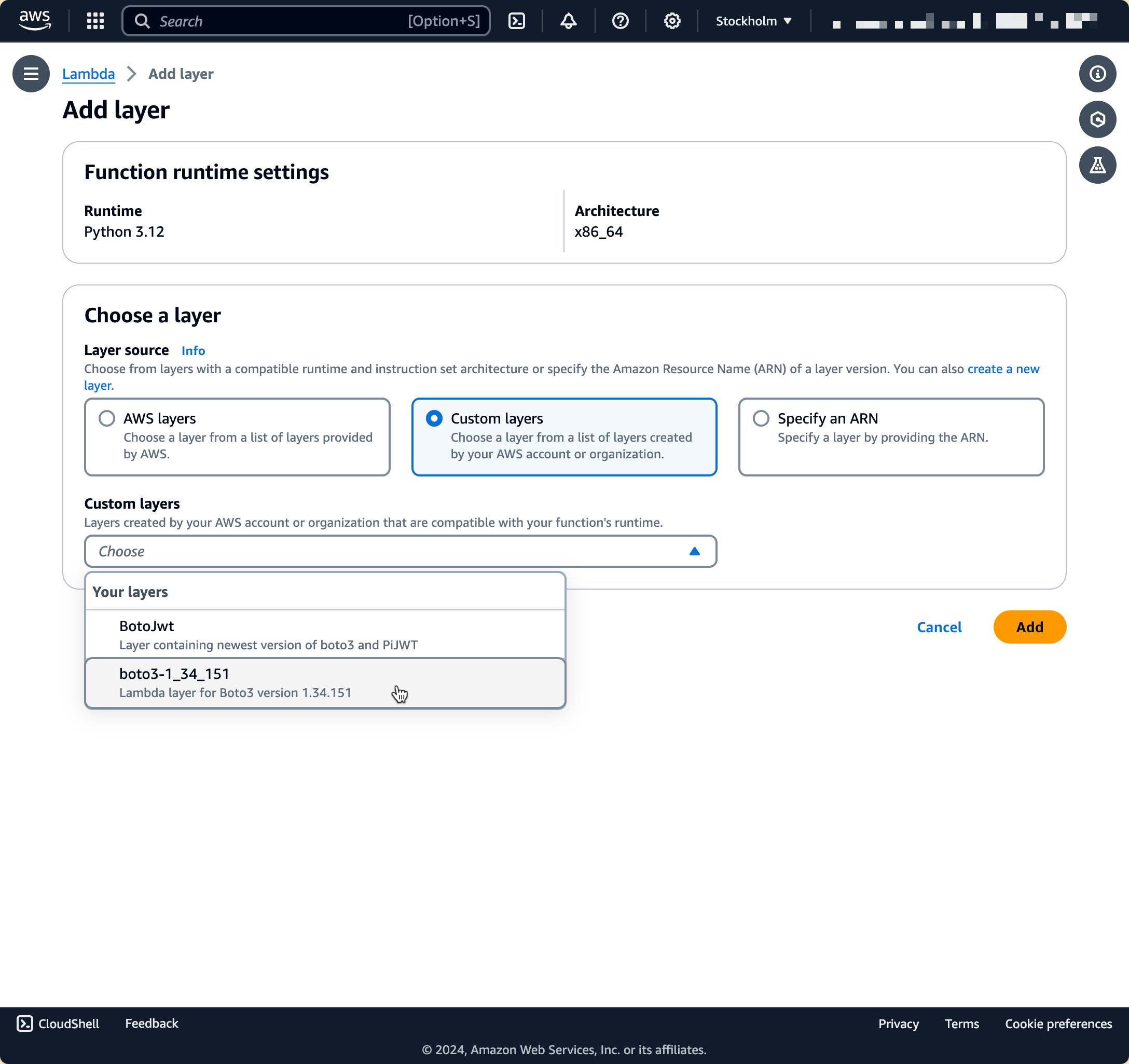
Run the test again
After adding the layer the Lambda is automatically deployed. Run the test again and output should be:
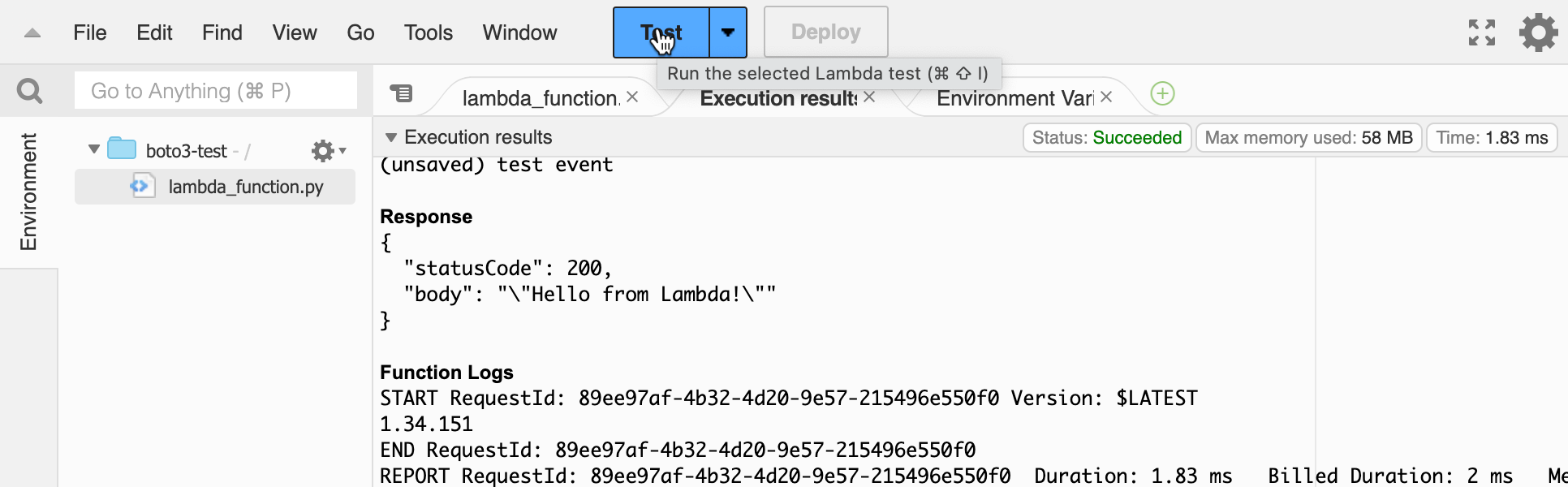
The Boto3 library version was now 1.34.151 which is significantly newer than the default version included in the Lambda runtime.
Comments